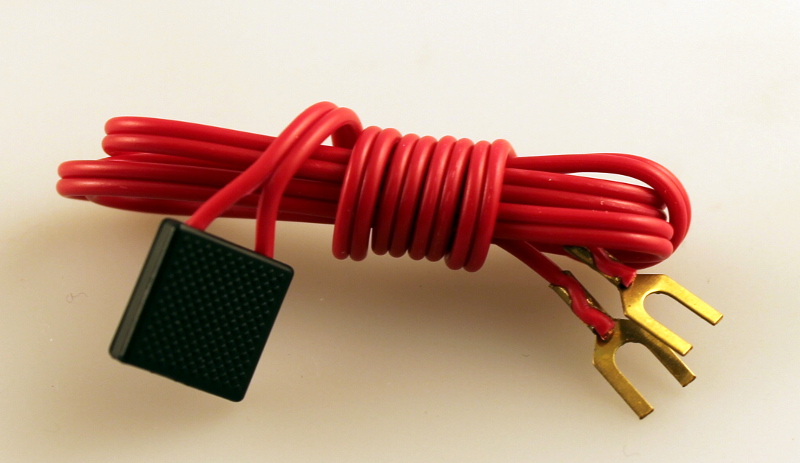Quote from: Gearedenginefreak on November 20, 2020, 09:25:11 AM
H5subway -
Google Micromark truck tuner. It is a tool that will perfectly take care of the wheelset binding you described when changing to metal wheelsets. It is worth every penny. I have used it for years as I convert cars from plastic wheels to metal.
Tom
This tool has been useful in improving the rolling quality of most of my cars, but unfortunately the last 2 cars I got turned out to be a lot more difficult. Both of those cars came with metal wheels, and thus should've had perfect rolling quality from the beginning, but unfortunately their rolling quality wasn't as good as I expected. But for some reason the truck frames on those cars are so tight that the truck tuner just wouldn't fit in them (I was worried about accidentally breaking the frames when trying to tune them), as a result I wasn't able to tune those cars properly (it seems like it might've actually made it worse). I wonder why that is (why those frames are built such that the truck tuner can't fit, even though it was specifically designed for that purpose).
Edit: nevermind, just tried it again (tried harder but still carefully), was successfully able to do both cars this time. It was a bit harder than the other cars, but not impossible.