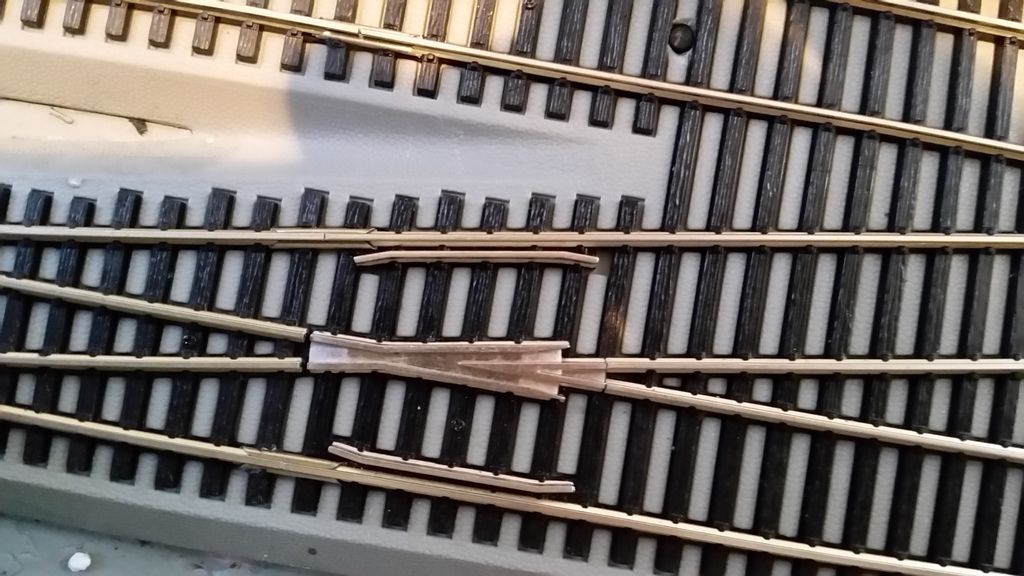I really like your layout idea, but I have a few suggestions.
Based upon my entrance into this hobby a year ago, I concur wholeheartedly with Len: abandon EZ track; go with flex track instead. The options (and the costs) are greatly in your favor.
I agree with jward about 18'R turnouts. I've replaced EZ Track 18"R turnouts with Peco SL95's and 96's, and wish I had gone with them initially.
In regard to layout, rogertra's suggestion to build around the walls is a fundamentally solid one. It gives you much more control and "reachability." I have a 4x8 and a 3.5x7, bridged with a 2x2.5 section. There is an 18" set off from the side walls and a 2 ft center aisle, but it is really tough to reach parts of my layout. An around-the-wall layout would be much better for reaching everything, but I agree such a layout limits the creation of a miniature reality. With your expansive layout, you can view it from different angles and be swept away by the realness of it all, depending upon the success of your scenery. Around-the-wall layouts have limited angles from which the layout looks good.
Work through the possibilities before you commit to the layout. You'll be happy you did.
Based upon my entrance into this hobby a year ago, I concur wholeheartedly with Len: abandon EZ track; go with flex track instead. The options (and the costs) are greatly in your favor.
I agree with jward about 18'R turnouts. I've replaced EZ Track 18"R turnouts with Peco SL95's and 96's, and wish I had gone with them initially.
In regard to layout, rogertra's suggestion to build around the walls is a fundamentally solid one. It gives you much more control and "reachability." I have a 4x8 and a 3.5x7, bridged with a 2x2.5 section. There is an 18" set off from the side walls and a 2 ft center aisle, but it is really tough to reach parts of my layout. An around-the-wall layout would be much better for reaching everything, but I agree such a layout limits the creation of a miniature reality. With your expansive layout, you can view it from different angles and be swept away by the realness of it all, depending upon the success of your scenery. Around-the-wall layouts have limited angles from which the layout looks good.
Work through the possibilities before you commit to the layout. You'll be happy you did.