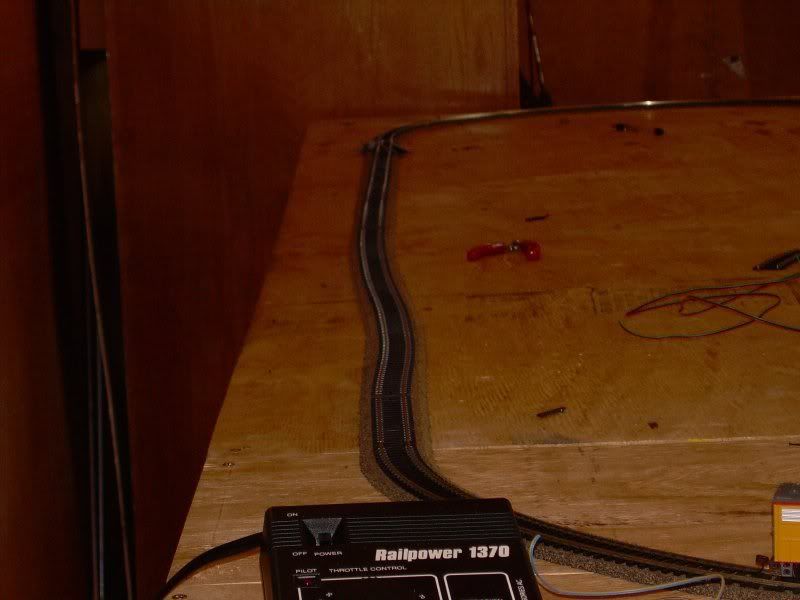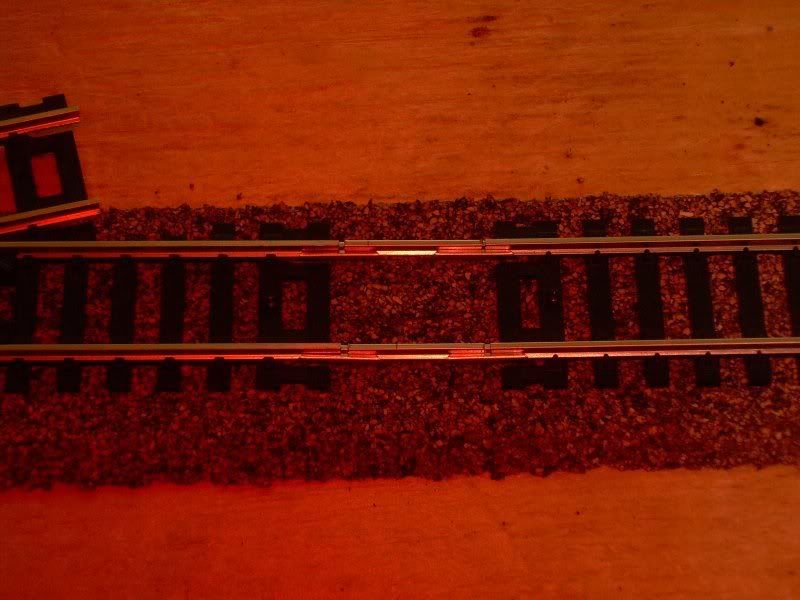Heh, don't worry, I'll be releasing the program for public use once I've got a stable working version with enough features that I feel it's actually worth using. At this point, it's still pretty slim...
As for unloading variables, adding in each type of loading process for each cargo type would simply take too long and be a huge process at this point. Not saying I couldn't do it, but I think that allowing the user to manually specify the amount of time it'll take for each cargo type would be a little more efficient and open ended.
It shouldn't be too long before I have something ready for release. I just need to learn how to do a few more programming tasks before I can complete the program...maybe in three or four days.
As for unloading variables, adding in each type of loading process for each cargo type would simply take too long and be a huge process at this point. Not saying I couldn't do it, but I think that allowing the user to manually specify the amount of time it'll take for each cargo type would be a little more efficient and open ended.
It shouldn't be too long before I have something ready for release. I just need to learn how to do a few more programming tasks before I can complete the program...maybe in three or four days.